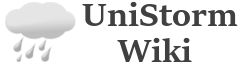Unity 5 is now fully supported!
UniStorm 1.8.4 Release Notes:
New Features:
* Added Night Length to Editor. Night Length allows you to have a seperate length for night than days. This allows for shorter or longer nights than days and vice versa.
* Added Starting Night Hour to UniStorm Editor. This allows you to choose when UniStorm switches to Night Length.
- Added warning message if night hour is set incorrect
* Added Starting Day Hour to UniStorm Editor. This allows you to choose when UniStorm switches to Day Length.
- Added warning message if night hour is set incorrect
* Added visual display, in time format to the Editor, that displays Starting Day and Starting Night hours.
* Categorized all UniStorm Options into collapsible buttons according to the below:
- Time Options
- Weather Options
- Wind Options
- Atmosphere Options
- Fog Options
- Lightning Options
- Temperature Options
- Sun Options
- Moon Options
- Precipitation Options
- GUI Options
- Sound Manager Options
- Color Options
- Object Options
* Added the first part of Dynamic Wind the the UniStorm Editor. This allows the terrain's grass to use Dynamic Wind (This is an on going feature and we will be adding support for dynamic wind with trees with UniStorm 1.8.5). This allows the grass's wind to slowly switch to the stormy settings making it wave faster and stronger.
* Added Wind Options to the UniStorm Editor.
- Added Normal Wind Grass Speed to the UniStorm Editor.
- Added Stormy Wind Grass Speed to the UniStorm Editor.
- Added Normal Wind Grass Size to the UniStorm Editor.
- Added Stormy Wind Grass Size to the UniStorm Editor.
- Added Normal Wind Grass Bending to the UniStorm Editor.
- Added Stormy Wind Grass Bending to the UniStorm Editor.
* Added separate Sun intensity sliders for precipitation and fog weather types.
- Add Precipitation Sun Intensity to the UniStorm Editor.
* Added separate Moon intensity sliders for precipitation and fog weather types.
- Add Precipitation Moon Intensity to the UniStorm Editor.
* Added Lightning Bugs as the new summer weather type.
Fixes:
* Rewrote the main UniStorm Scripts and put all weather controlling variables into 2 functions FadeOutPrecipitation and FadeInPrecipitation. This greatly reduces the redundancy of the code.
* Adjusted various weather numbers to better transitions between different weather types. Also adjusted numerous colors within the main UniStorm System to blend much better with other colors. The effect is now much more realistic.
* Switched to Unity 5's new C# Image Effects and added proper support with UniStorm.
Changes:
* Removed Enable Options from editor
- Moved Time Stopped under the Time Options
- Moved the Static Weather under Sky Options
* Removed Calendar Option Tab from Editor
- Moved Calendar Options under the Time Options
* Removed Weather Odds Tab from Editor
- Moved the Weather Odds under Sky Options
* Renamed Sky Options to Weather Options
* Reverted back to custom UniStorm Sun. Using the procedural Sun object didn't allow the Sun Shafts image effect to work properly.
* Removed the butterflies weather type and replaced it with Lightning Bugs as the new summer weather type.
UniStorm 1.8.1 Update
New features:
- UniStorm now has seperate fog colors for percipitation weather types (storms, fog, snow, ect) for each time of day. This new transtition blends nicely with your previously chosen non-storm fog colors as storms and other weather types transition. This new feature adds much more realistic storms and transitions. (No more white fog when it storms) This also allows for darker storms (if you set the storm fog to a nice dark grey) that makes storms look omonous, dangerous, and powerful.
- Added 3 types of cloudiness levels for generated dynamic clouds (Mostly clear, Partly Cloudy, and Mostly Cloudy) The transition of this is seamless and smooth, not instantanious.
- Added Precipitation Control to the UniStorm Editor. This allows you to choose the max amount of days a storm can be generated until it's forced to change. This is an optional feature.
- Added option to enable or disable Precipitation Control to the UniStorm Editor
- Added Rain Splashes by default back to the UniStorm System.
- Added an option to use custom rain splash textures if desired.
- Added support to enable or disable Rain Splashes via the UniStorm Editor.
- Added Rain Mist particle effect, and completely redid it, for rain weather types adding much greater immsersion and effect to rain storms. (Brought back due to request. Rain Streaks are still available for those who choose to use them) The combination of Rain Streaks and Rain Mist make storms feel realalistic, powerful, and immersive.
- Added support to enable or disable Rain Mist via the UniStorm Editor
- Rewrote the Rain Mist particle shader so that it blends much better with storm clouds and rain streaks. This shader is also now affected by the time of day taking fog and ambient lighting into its color. This allows for perfect and seamless shading for all times of day according to your custom color tweaks.
- Rewrote Rain Particle system so that it better blends with other weather effects and storm clouds.
- UniStorm now uses Shuriken Particle System (You can easily replace any particle system with a custom on if desired, this is also available via the UniStorm Editor). This allows us to utilize all of the new Shuriken System's features to get great looking weather effects.
- Redid all weather effects using Shuriken Particle System. Weather effects have all been greatly improved.
- Rain will now react to movement to look more realistically rather than always falling vertically resulting in unrealistic looking rain (Ex. If your player moves horizontally the rain will slightly slant left or right)
- New high quality rain sound effect
- New high quality storm wind sound effect
- New high quality thunder sound effects
- Added an option to the UniStorm Editor to adjust the Moon Size.
- Added the option to choose Dynamic Clouds or Non-Dynamic clouds via the UniStorm Editor. As much as our customer like the look of the dynamic clouds, there are some who prefer the non-dynamic cloud look.
- Added option to choose Fahrenheit or Celsius as a temperature scale via the UniStorm Editor.
- Brough Global Fog to the UniStorm System and to the UniStorm Editor. The color of these can be adjusted via the UniStorm Editor under (Pro Only).
- Added a color category for (Pro Only) that contains pro color adjustments to avoid confusion
- Added a new horizon system that transitions nicely with the sky. The color of this can be adjusted for each time of day.
- Much smoother transitions between weather types.
- Controllable Cloud Color for each time of day.
Fixes:
- Fixed obsolete all warning messages on both C# and JS UniStorm scripts.
- Fixed issue related to DX11 and UniStorm's dynamic cloud shaders (both storm and regular)
- Fixed issue related to DX11 and UniStorm's gradient sky shader
- Fixed the sun glare's position so that it now properly aligns with the sun's specular position.
- Fixed the Sound Manager's night sounds so that they now propely play at night.
- Fixed the Sound Manager's names so they display the correct names.
- Fixed a bug in temperature system that would sometimes generate the incorrect temperature for certain seasons.
- Storm clouds will no longer (in some cases) render over billboarded trees.
- Storm clouds will no longer (in some cases) render over Unity 3d or Triton water
- Rewrote and fixed the weather generating algorithm as followed:
- Weather will not longer get stuck generating endlessly when using the slider resulting in unrealistic weather generation.
- Weather now generates properly according to each season's weather odds.
- Weather is now generated hourly and only once (Instead of endlessly in some cases, resulting in unrealistic weather generation)
- This all allows for realistic, dynamically consistant, and reliable weather generation.
- Completely rewrote moon shader:
- The dark side of the moon will now blend with the sky color and takes in the your fog color.
- The moon will now properly render in front of stars.
- Transititions of the moon rising has been greatly improved and no longer results in an unappealing pitch black dark side moon face.
UniStorm 1.7.5
New Features:
* UniStorm now uses dynamic clouds, both for clear and for stormy weather types.
* Clouds how fade out gradually along the horzion, the mask height of this can be adjusted. This allows clouds to fade out along the horizon greatly adding to realism.
* Now that storm clouds are dynamic they tend to form much more relalistically when transitioing to stormy and to clear weather types.
* Storm clouds look fuller and more dense with more complex shading for all times of day. Storm clouds also have greatly improved shading when lightning strikes.
* Stars are now faded according to the time of day. Starting at dusk they will now gradually fade in as it gets darker. Starting at early morning they will slowly fade away. This allows stars to be barely visible at late sunrise and early sunset which greatly adds to realism.
* A sun glare effect has been added and is greatly improved compared to the previous sun, this feature can be disabled if desired.
* Dynamically generated precipitation has been added to better add to realism. Now no storm will ever be the same. Precipitation weather types are the only weather types being affected. (Light Rain and Snow, Heavy Rain and Snow, and Thunder Storms) Now when a thunder storm happens there can be a steady rain or a torrential downpour. This option can be enabled or disabled and is adjustable via the max precipitation values within the editor.
* Sound Manager has been added to the UniStorm Editor. This allows you to set an array of sounds that will play dynamically for each time of each day according to the min and max seconds set within the editor (One for morning, day, evening, and night) An example for this could be birds in the morning and evening, wind during the day, and crickets at night. UniStorm will pick from an enless selection of sounds (for each time of day) that will play throught the day and night.
* We have also added an option (when using the new Sound Manager) to have precipitation weather types overrun this (if desired) to have dynamic weather sounds play during particular weather types (wind gusts, wind howls, birds, water splashes, creaks, animal noises, you name it). The Sound Manager allows for true dynamic gameplay making each play turly unique and realistic.
* UniStorm Wiki site (added to UniStorm>Documentation pull down menu) gives you access to UniStorm's Online Wiki documentation, code examples, script references, and tutorials. This site is always being updated with new content and information to help you get the most out of UniStorm.
* New and improved particle effects for all precipitation weather types.
* Added Rain Streaks for heavy rain weather tpyes. This can be disabled if desired.
Improvements:
* The Sun's algorithm has been completely rewritten. The Y axis can now be rotated 360* allowing you to choose where the sun rises and where it sets. You are no longer restricted of the sun's rotation.
* The time of day has been recalculated to be much more realistic and accurate. Morning starts at around 6 am and evening at around 7 pm (this is an on going task we're working on full longitude, latitude & time zone support soon).
* The Moon now gradually fades in for evening and fades out for morning. This, along with the feature below, allows a very realistic transition.
* The Moon's light intensity is now faded in or out according to the time of day (late evening and early morning). This allows a seamless and realistic blend between night and morning, and between evening and night, as well as a early morning/twilight effect.
* Converted dayLength to minutes. The dayLength is now how many real-time minutes are in 1 UniStorm day. So a dayLength of 10 would take 10 real time minutes to complete 1 UniStorm day.
Fixes:
* Fixed several bugs that affected preformance. UniStorm users should see increased performance and reduced draw calls.
* Fixed the obsolete script references by adding version detection (see notes for details).
* Fixed several other small bugs
Newly added features to the UniStorm Editor:
* Added an option to enable or disable Dynamically Generated Precipitation
* Added Sound Manager Options to the Editor
* Added Min and Max seconds for Sound Manager
* Added a slider to adjust the Sound Manager's amount of sounds for each time of day
* Added Fog Mode selection to Editor. This allows you to choose which kind of Unity fog UniStorm will use. The options for each fog mode are enabled according to the fog mode chosen.
* Added a checkbox to enable or disable auto enable fog of Unity's fog.
* Added Cloud Thickness to editor to control how thick dynamic clouds will be rendered.
* Added Moonlight color option to editor
* Added Moonlight intensity to editor
* Added Moonlight shadow intensity to editor
* Added Moonlight shadow enable/disable to editor
* Added Moonlight shadow type to editor
* Added Sunlight shadow intensity to editor
* Added Sunlight shadow enable/disable to editor
* Added Sunlight shadow type to editor
* Added option to enable or disable Sun Flares
* Added Lightning color option to editor
* Added Lightning shadow intensity to editor
* Added Lightning shadow enable/disable to editor
* Added Lightning shadow type to editor
* Added Sun Flare color option to editor if Sun Flare is enabled
* Added Precipitation Sounds to the editor (Rain, Wind for Rain, and Wind for Snow). This allows you to easily customize the weather sound effects with custom sounds. Simply add the audio clip to the slot and UniStorm will use it accordingly.
* Added UniStorm Wiki documentation to UniStorm>Documentation pull down menu.
* Categorized UniStorm's Objects Field allowing for easier customization for custom particle effects and components
UniStorm 1.7 Features, Fixes, and Improvements:
--System Improvements--
- Code clean up
- More efficient coding
- Improved performance
- Various bug fixes
- Added Error Logs that specify each error with a proper error log message telling you how to fix any errors.
- Smoother transitions between night and day
- Better blending of light between night and day.
--New Window Editor--
- Added UniStorm to Unity Editor Window
- Added setting to Create UniStorm System directly in scene with both JS and C#
- Added setting to Create Weather Zone directly in scene with both JS and C#
- Added setting to Create Time Event directly in scene with both JS and C#
- Added documentation tab that take you to our new online documentation using Google Docs
- Added Customer Service tab that takes you directly to our website showing customers our contact information.
- When you create a UniStorm System using the new Editor Window it will place it properly according to a standard Unity terrain. (This allows UniStorm to fit perfectly into nearly any scene.)
--Weather Zones--
- We have added a new system that works with Unistorm. This new system allows you to set non-dynamic weather types to whatever you choose.
- There's no limit to how many weather zones you can place in a scene. This allows you to set zones for places like mountains, plains, deserts, ect.
- Weather zones can be used for this like quests/events.
--Editor Updates--
- Added gradient color adjustments
- Added tool to adjust star speed within the UniStorm editor
- Added tool to adjust star rotation within the UniStorm editor
- Added help descriptions to all option categories explaining what they do
- Added option to enable and disable this setting
--Thunder System Updates--
- Improved Thunder Storms
- Completely rewrote lightning system
- Lightning system is now apart of the UniStorm Editor and is no longer separate
- Added Lightning Options to UniStorm Editor to adjust lightning settings
- Various settings have been added to the lighting options
- Min Lightning Intensity
- Max Lightning Intensity
- Min Lightning Fade
- Max Lightning Fade
- Flash Length
- Various Thunder Sounds
Lightning Bolt
- Soft lightning has been added allowing you to set how fast the lighting fades on and off when a lightning stike happens. This can be instant or slightly gradual.
- Randomly spawned lightning based on your player's current position.
- Lighting bolt game object can be replaced with custom one if desired.
--Temperature Updates--
- Completely rewrote temperature system
- New advanced temperature algorithm generates realistic high and low fluctuations each month.
- New advanced temperature algorithm generates realistic high and low fluctuations each day where early morning is the coldest and midday is the hottest
- This algorithm bases this off of the user's settings for each month's high and low temperature settings for each season.
--Fog Updates--
- Fully supported use of Linear Fog
- Linear Fog settings have been added to the UniStorm Editor
- Fog Start
- Fog End
- Stormy Fog Start
- Stormy Fog End
--Shader Updates--
- Added gradient skies
- New cloud shaders
- Storm clouds are affected by lightning and light
UniStorm 1.6.4 Features, Fixes, and Improvements:
- Rewrote weather odds algorithm, weather odds are now based off percentages. This allows for much cleaner and realistic weather generating odds.
- Weather is now rolled hourly based on user's set percentages for the season of 20%, 40%, 60%, or 80%. This also fixes issues with the weather changing too often, in rare cases changing within a minute.
- Added Weather Odds Options to the UniStorm Editor
- Added weather odds percentages for all 4 seasons via a pull down tab within the UniStorm Editor. These consist of 20%, 40%, 60%, or 80% for each season.
- Information added to the documentation on new features above.
- Tutorial videos are being worked on.*
- Added a drop down menu for Months.
- Smoother light fading transitions during precipitation or cloudy weather types.
- Added spaces to separate colors in Color Options.
- Adjusted particles for both C# and JavaScript.
- Moved Editor folder into the UniStorm folder.
- Weather Command Prompt System no longer spams the console with weather type print messages both JavaScript and C#, only 1 message will print.
- Tweaks to the Rain Particle System, rain now looks fuller and moves with camera better, during movement and rotations.
UniStorm 1.6.3 Features, Fixes, and Improvements:
- C# Version of UniStorm with C# Editor
- JavaScript Version of UniStorm with JavaScript Editor
- Greatly improved editor, editor is now much more organized with categories and labels
- Added a pull down menu to pick the weather. Numbers no longer need to be entered in the UniStorm Editor. A list appears showing all weather types such as Partly Cloud, Mostly Cloud, Heavy Rain, Light Snow, ect for you to choose.
- Added Starting Time of Day pull down menu which lets you choose the time of day UniStorm will start at. These include Morning, Day, Evening, and Night.
- Added a Moon Phase pull down menu to the UniStorm Editor, this allows you to pick the starting moon phase for that day.
- Various bug fixes and improvements to the UniStorm System
- Documentation has been greatly improved with better organization, huge Table of Contents, better formatting, very detailed instructions covering every single component, and a step by step tutorial on getting the system set up.
- Added greatly improved High Clouds
- Documentation now consists of 23 pages
- Moon now fades in as it gets dark making transitions much more smooth and realistic.
- Documentation should now import properly from Asset Store update
- High Clouds are now scroll based off the cloud speed in the editor
- Storm Clouds now have their own scroll speed setting the editor
- Unity's fog is now enabled automatically at start so users don't have to worry about enabling it
- Various tweaks to weather types' fading calculations to make them more smooth, balanced, and realistic
- Months now end on the 31st instead of the 29th
- Months now go from 1-12 instead of 0-11 * Snow shader has been disabled but will return shortly
UniStorm Version 1.6 Features:
- Normal cloud speed can now be adjusted within the editor. (New)
- HD photo realistic cloud textures; 8 included
- Realistic storm transitions
- SSAO, Color Correction, and HDR support allowing for incredibly realistic time of day, lighting, color, shading, and light scattering
- Realistic and improved skies; like Skyrim's
- Random temperature generator for each season controlling whether it rains or snows; as well as other weather types
- Seasons; Spring, Summer, Fall, and Winter
- Seasonal weather for all 4 seasons
- The new advanced weather system algorithm controls the weather odds for each season, Summer has less precipitation chances than Winter or Spring; seasons can be changed by the user if desired
- Snow storms in the Winter, Misty cloudy days in the Spring, fluttering butterflies and thunder storms in the summer, falling fall leaves in the fall, and more.
- Many new weather types added
- Storm clouds are now affected by time of day
- In-game event example with demo and script using UniStorm's powerful in-game time system
- Dynamic snow on all models, terrain, and terrain vegetation when it snows (Note: This feature has been disabled but will return shortly)
- Night ambiance noise for when it's night
- In-game time system event examples with demos
- Weather command prompt system (more info below)
- Horizon system that fades clouds along the horizon line for improved looking skies.
- The horizon system has color control for morning, day, dusk, and night.
Weather Command Prompt System (WCPS)
- WCPS (Similar to Skyrim/Oblivion's) will make it much easier for developers. System allows users to enter a command in the command prompt system to change the weather while still in the game. (Example: 01 would be Foggy)
- The WCPS can easily be enabled or disabled by pressing F12 or can be completely disabled by checking the disable system check box within the editor.
- Weather type is printed in the console ex. ("Forced Weather: Mostly Cloudy") to make testing easier.
- All weather commands will be included in documentation.
- WCPS will be updated with many more features soon.
(Note: Dynamic snow has been disabled but will return shortly)
Dynamic Snow
- The snow system features an advanced shading technique, like Skyrim's, that will slowly build snow according to the bump maps of the materials and the angle of the models. This means snow will fall realistically more so on the bumpy and flat parts and less on the crevasses and step pats of the objects. Snow will also not fall on objects that are over 90 degrees. Snow will slowly build up over time and slowly start to melt when it clears. If you want an object to have dynamic snow during winter all you have to do is replace your current bump shader with the new snow bump shader and UniStorm will handle the rest.
- UniStorm's snow system will now be able to work with Unity's terrain, trees, and grass as well as all 3d models and objects.
- Snow build up will be dynamic and up to how powerful the snow storm is, and if it's cold enough. You could have light snow showers with light snow build up or a snow storm with full snow cover.
UniStorm Version 1.6 Fixes and Improvements:
- Fixed storm transitions, sunlight will now gradually fade when it gets cloudy or there's precipitation, then fade back in after a storm is over or the clouds have cleared.
- Improved lighting bolt textures
- Improved splash particle textures
- Improved rain particle textures
- Improved sun textures
- Improved cloud system by using both high and low clouds
- Improved light scattering (Pro Only)
- Greatly improved fog weather type (Pro Only)
- Greatly improved storm clouds
- Greatly improved documentation
- Greatly improved dynamic weather randomizing algorithm
- A check box has been added to disable or enable stopping the time 100%.
- A check box has been added to disable or enable the weather static, meaning it will never change.
- A check box has been added to disable or enable the time of day scroll bar.
- A check box has been added to disable or enable the horizon system.
- The weather will no longer change too often (within minutes sometimes), between 1 to 10 in-game hours must pass in order for another weather change.
- If there is precipitation for more than 3 days, the system will randomly pick a new weather type. (The days of this can be adjusted)
- If there hasn't been any precipitation in 7 in-game days, the system will randomly generate precipitation. (The days of this can be adjusted)
- Other Improvements and tweaks to the system
- All this and still the same blazing fast frame rate that no other weather systems can match!